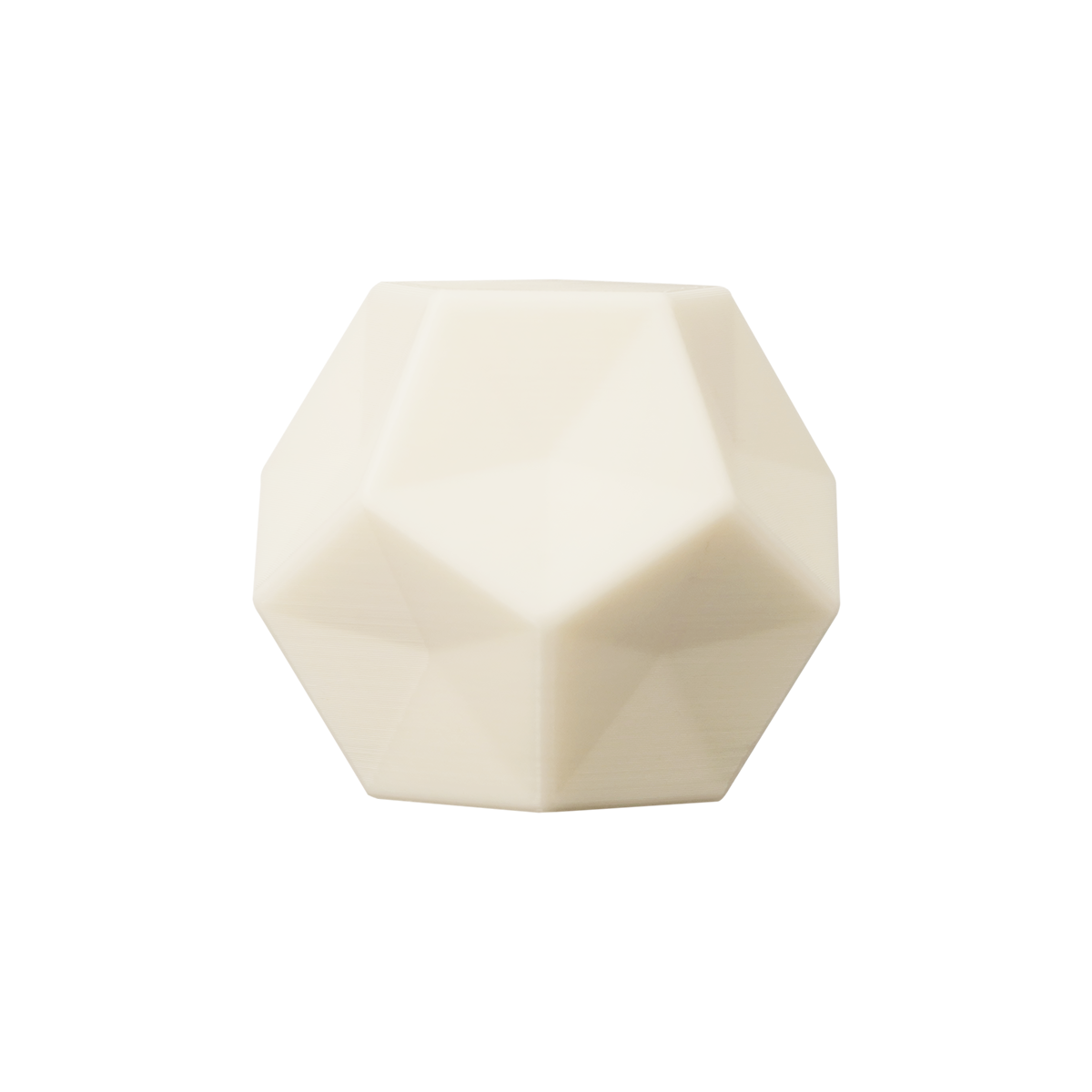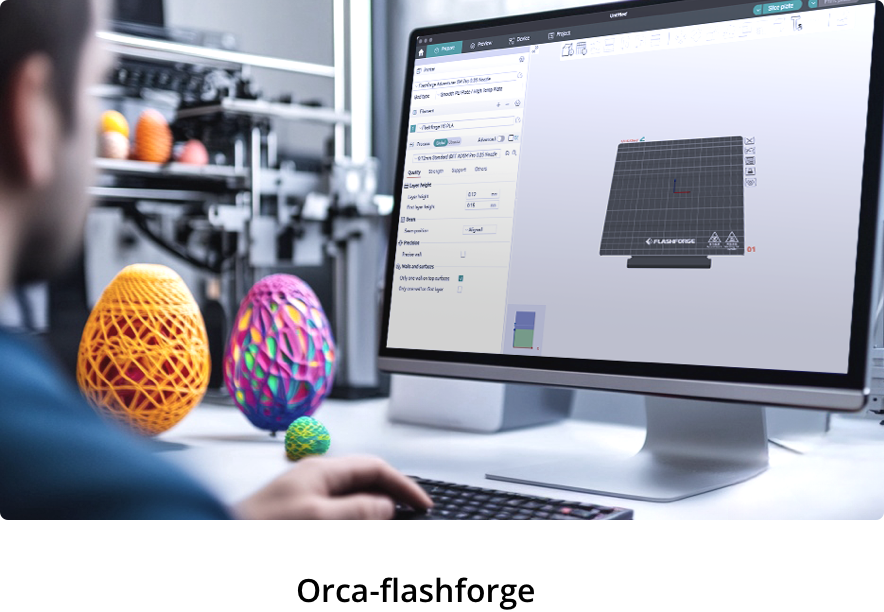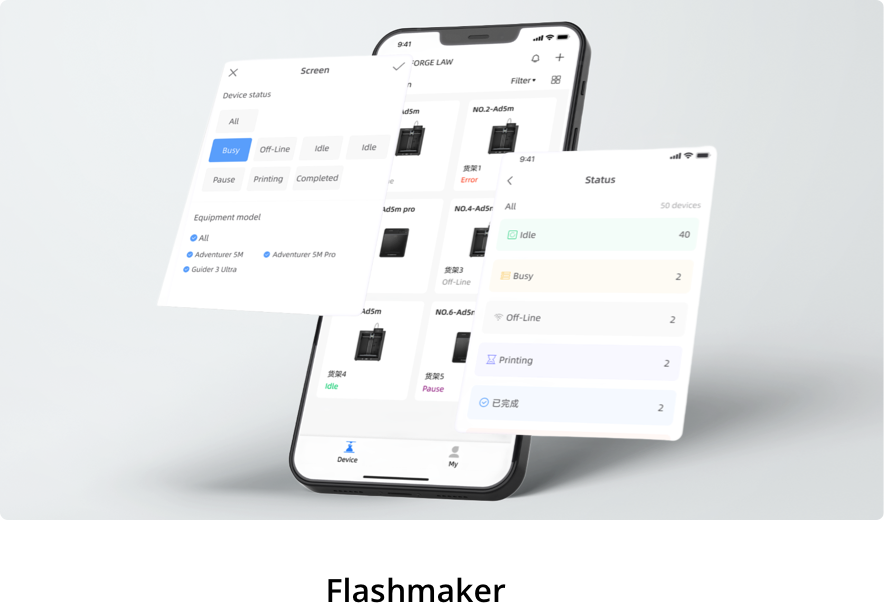Is the Adventurer 5M Worth It?
✔ Affordable – Good value for a beginner/intermediate user.
✔ Direct Drive Extruder – Better for flexible filaments like TPU.
✔ Auto Bed Leveling – Makes setup easier.
✔ Enclosed Design – Helps with temperature control and safety.
✔ Quiet Operation – Suitable for home/office use.
If you're a beginner or need a reliable, enclosed printer at a low cost, the Adventurer 5M is worth it.
What Software to Use for Adventurer 5M?
The recommended slicer is Orca-Flashforge, but you can also use:
FlashPrint 5 (Best for default profiles)
Orca (With custom profiles, may need tweaking)
Can the Adventurer 5M Use ABS/ASA Filament?
Yes, but with caution.
Flashforge Adventurer 5M has a max nozzle temp of 280°C (enough for most ABS/ASA filaments). The heated bed goes up to 100°C, and enclosed design helps with warping.
Recommendation:
Use a glue stick or PEI sheet for better adhesion.
Print slowly (30-50mm/s) and avoid drafts.
Dry the filament before use (ABS/ASA absorbs moisture quickly).
What Are the Adventurer 5M’s Key Specifications?
-
Build Volume: 220 x 220 x 220 mm
-
Max Nozzle Temp: 280°C
-
Max Bed Temp: 100°C
-
Extruder Type: Direct Drive
-
Connectivity: USB, Wi-Fi
-
Auto Bed Leveling: Yes
Does the Adventurer 5M Have Auto Bed Leveling?
Yes, it features automatic bed leveling, making setup easier for beginners.
How Fast Is the Adventurer 5M?
-
Max Print Speed: 200 mm/s (but optimal quality at 60-100 mm/s)
-
Acceleration: 5000 mm/s²