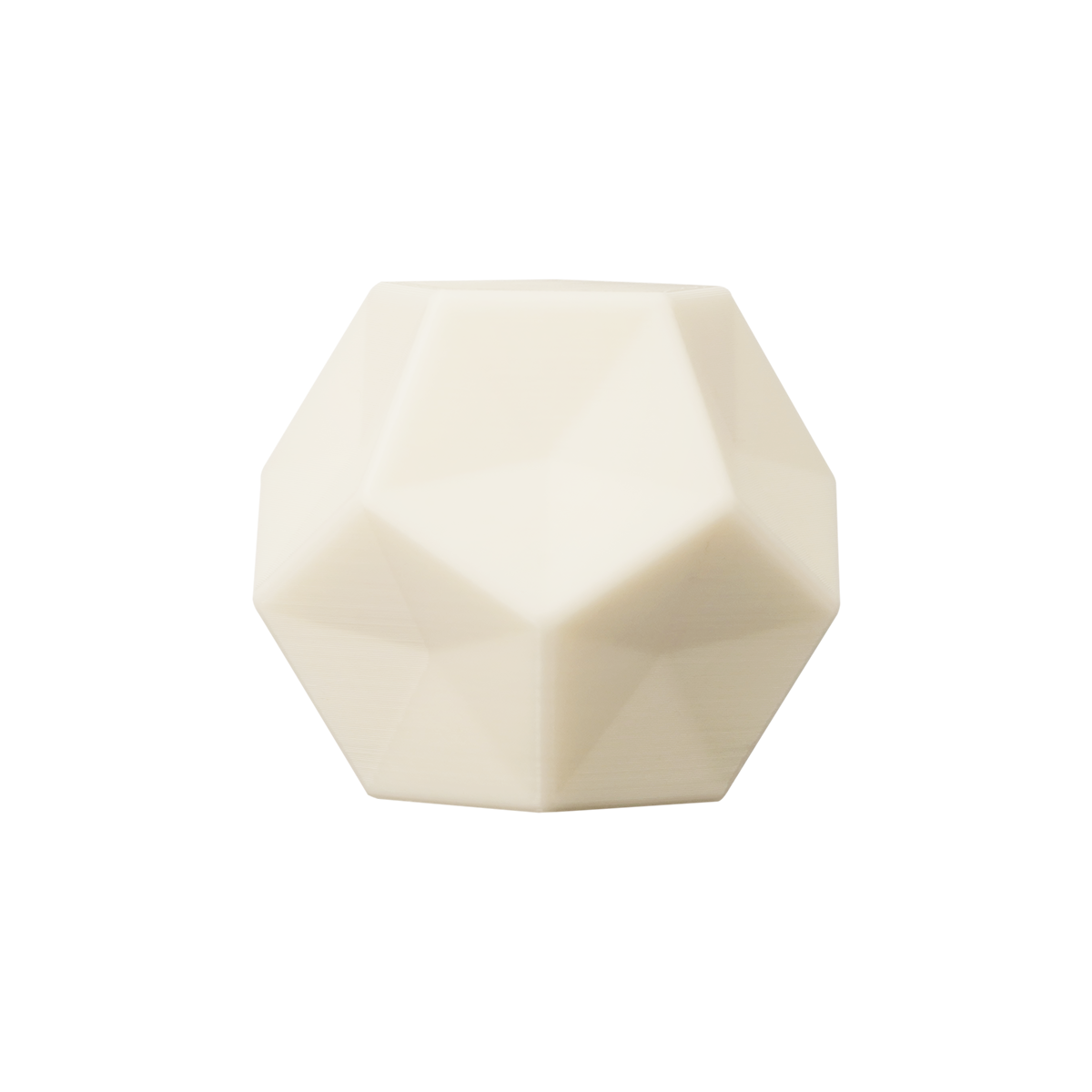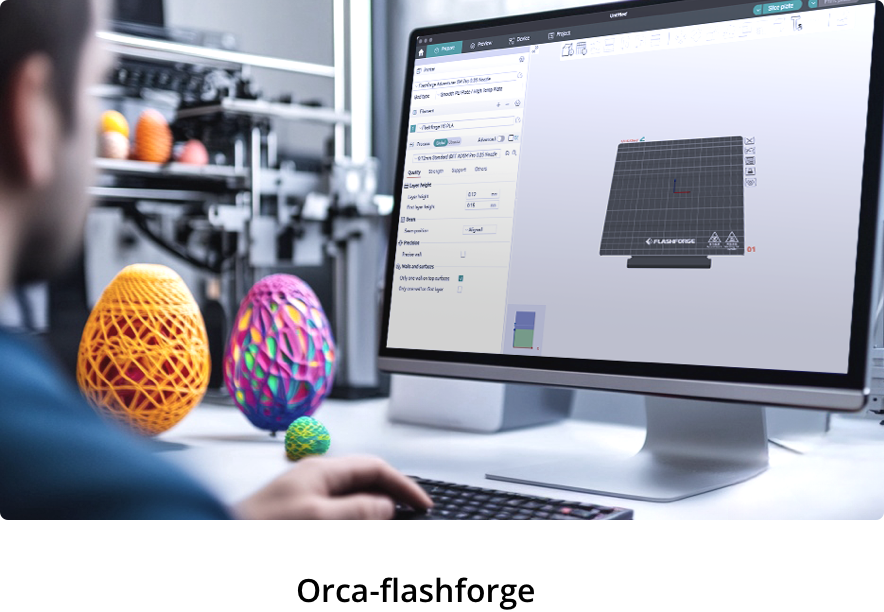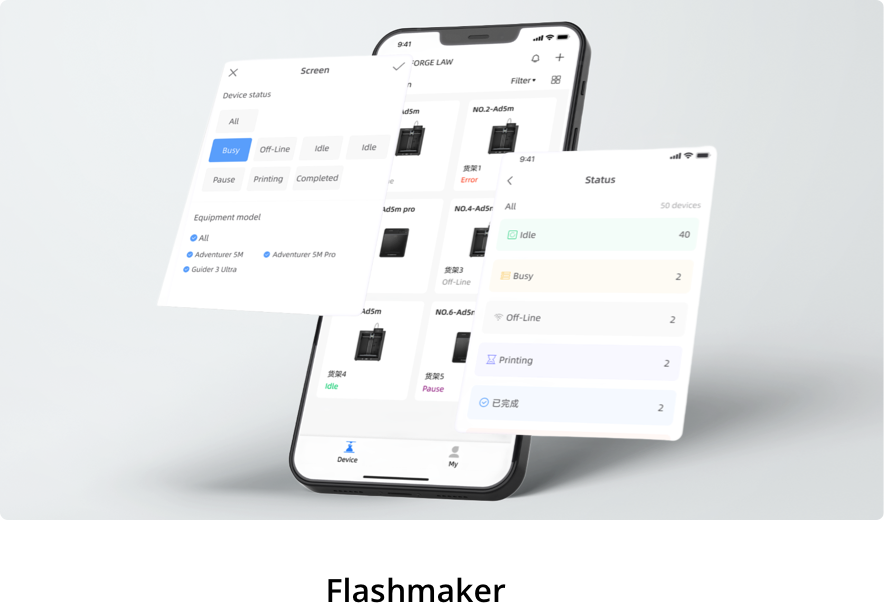Camera Kit for Flashforge Adventurer 5M Series
FAQ
1. Use a specific nozzle for each material, especially for Carbon Fiber and PETG, to avoid nozzle clogs caused by material mixing.
2. After printing with high-temp filament, switch to low-temp filament, please set a higher temperature to clean the nozzle residue.
3. After replacing the nozzle or moving the platform, please re-level the 3D printer.
When selecting a nozzle size for the FlashForge Adventurer 5M, consider the following factors to choose between 0.25mm, 0.4mm, 0.6mm, and 0.8mm nozzles:
1. Printing Detail and Precision
- 0.25mm Nozzle: Ideal for highly detailed models or small prints. It provides fine resolution but prints slower.
- 0.4mm Nozzle: The standard choice, balancing detail and speed. Suitable for most general-purpose printing tasks.
2. Printing Speed
- 0.6mm and 0.8mm Nozzles: These are better for faster printing, especially for larger objects or functional parts where fine detail is less critical.
3. Material Type
- 0.25mm Nozzle: Works well with standard materials like PLA but may clog more easily with abrasive or composite materials.
- 0.6mm and 0.8mm Nozzles: Better suited for abrasive materials (e.g., carbon fiber-filled filaments) or thicker layers.
4. Layer Height and Strength
- 0.25mm Nozzle: Best for thin layers and delicate prints.
- 0.6mm and 0.8mm Nozzles: Allow for thicker layers, resulting in stronger prints but with less surface detail.
5. Project Requirements
- Choose the 0.4mm nozzle for a good balance of speed, detail, and versatility.
- Use the 0.25mm nozzle for intricate designs or miniatures.
- Opt for the 0.6mm or 0.8mm nozzle for large, functional parts or faster prototyping.